£24
Supported Device

- Full Version
- Lifetime Activation!
Direct Download
Instant download directly from our super-fast servers full speedy downloads no wait time, no limits unlimited downloads
Virus Free
Our all items on our website are Virus free and tested with "McAfee Secure"
Timely Update
After publishing the new update from author we upload the latest file on our website
Live Support
we are provide you 24/7 Days Support and You be Able to request a item
How To Install & Active Guide
Mac Tutorial
WIndows Tutorial
To Install & Use This Library Requires KONTAKT PRO You Have To Download KONTAKT PRO First From Our Website
WHAT IS
COUNTERKIT?
Counterkit is a Kontakt based virtual drum sample library which was meticulously captured, sampled, performed, programmed, and mixed by Kyle Brownlee of Counterparts.
Packed with 13 mix-ready presets of aggressive, punchy, defined, and clear drums, the signature Counterparts drumkit is now available.
GET THE ENTIRE
DRUM SOUND OF COUNTERPARTS
Used on tour and in the studio, the combination of Tama Starclassic Birch Bubinga drum shells, Zildjian cymbals, Evans Drumheads, and Vic Firth drumsticks during sampling capture the playing style, articulations, and sound of Kyle’s drumming in Counterparts.
Use the built in Kontakt mix-ready processing by Kyle Brownlee, or turn off processing toggles to access the entire raw sample library in Kontakt.
VIEW KIT SPECS
SWIPE FOR A RUNDOWN ON
COUNTERKIT’S FEATURES
MIXER
Built-in 10 channel mixer includes faders for adjusting volume, a tune knob for adjusting pitch for drum shells across all microphones, a pan knob to adjust the stereo image, and two separate sends for a Room reverb & Plate reverb.
The Multi-Out function allows for all 10 channels to be routed through Kontakt outputs into your DAW with the click of a button.
CONTROLS
The control panel includes 3 sections:
1) Mic Blend Mixer to adjust the mic balance for both the Snare top & bottom, Kick in, out, and one-shot sample
2) CPU Scaling toggles which allow built-in mix processing within Kontakt to be disabled or enabled for each channel & reverb sends
3) Reverb parameter adjustments for both Room & Plate sends to customize kit depth
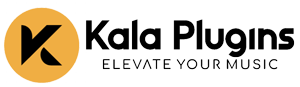






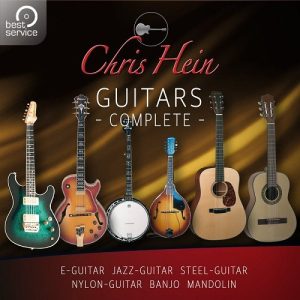
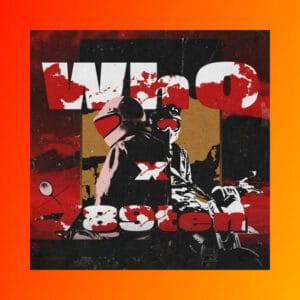





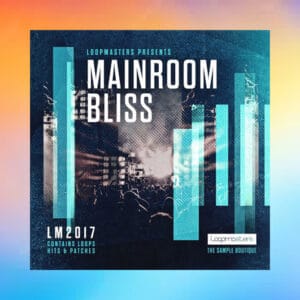

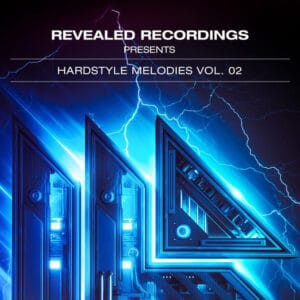
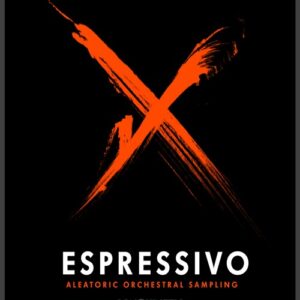










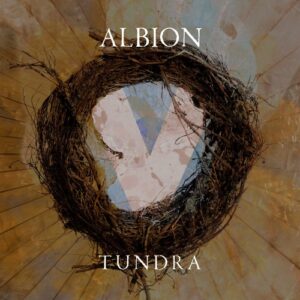
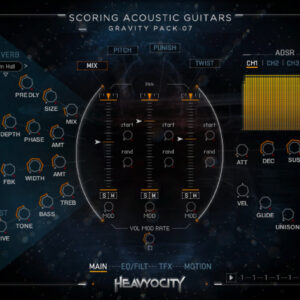
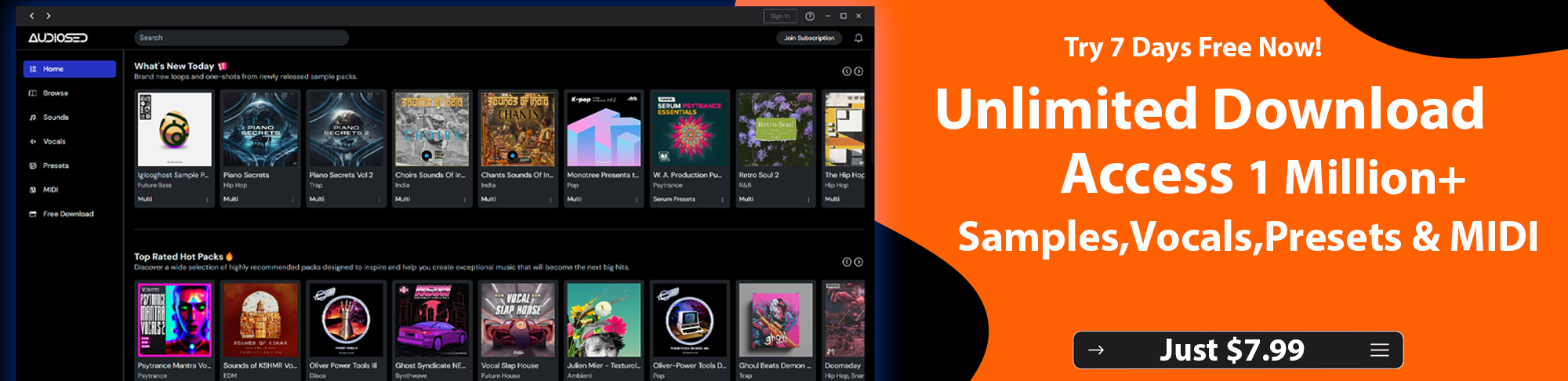


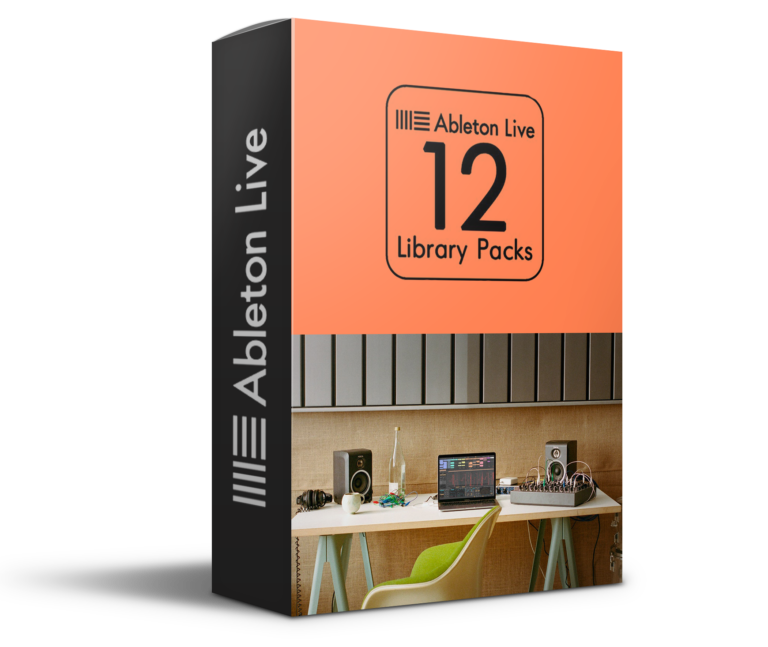






Leave a Comment
Your email address will not be published. Required fields are marked *