Tech Specs (M1/M2 Supported)
- Software Type: Audio Repair
- Platform: Mac,PC
- Upgrade/Full:Full
- Download/Boxed: Download
- Bit Depth:64-bit
- Format:AAX, AU, VST2, VST3
- Hardware Requirements – Mac: Intel Core 2 Duo or higher, 4GB RAM minimum
- OS Requirements – Mac: macOS 10.14.6 or later & M1,M2
- Manufacturer Part Number:10-RX10STD
RX 10: First Look
RX 10 will be packed with intelligent ways to find and fix your most challenging audio issues, whether you’re a content creator, music producer, or post production pro.
Not sure where to start? Let the new RX lend a helping hand. While there are so many other new features included, here’s a glimpse of the new RX 10 Repair Assistant, which (bonus!) will be available to use directly in your DAW.

iZotope RX 10
Built on decades of iZotope research, RX 10 is the most intuitive and intelligent version we’ve ever made. Whether you are editing a podcast, recording a full band, or working on a blockbuster movie, RX 10 will enable you to captivate audiences by bringing out the best in recorded audio.
We wanted to share some of the thoughts that went into the development of RX and the problems we are hoping to solve with the release of version 10.
There’s an audio editor?
We can’t tell you how many times we have gotten that question when conducting user research sessions. To this day, many people don’t know there is an RX audio editor or don’t really understand how to use it in their workflow. That’s why we’ve made a new Repair Assistant that can be used directly in your DAW. This eliminates the need to pass audio back and forth and keeps you in your flow. It’s now easier than ever to clean up audio.
Preview of RX 10 Repair Assistant
Preview of RX 10 Repair Assistant
A modern classic
When we released the first version of RX, it was mainly designed for audio restoration. With the growing popularity of reality TV, RX found a home in the biggest post production studios in the world and has become the industry standard for audio repair. But times keep changing and now more musicians and content creators are using RX in their everyday work. That’s why we wanted to make it easier than ever to clean up audio with new assistive technology. Whether you are a veteran audio engineer, a post production dialogue editor, or you are creating podcasts or YouTube videos, you will appreciate many of the new tools included in version 10.
Designed to tackle the challenges of today
With more work being done remotely and audio being delivered at lower quality and resolution, it’s more important than ever to make sure you don’t spend hours or days trying to fix audio takes. RX 10 was designed to respond to some of the challenges that dialogue editors are seeing today. With more assistive features, it’s easier than ever to quickly repair audio on the fly and new digital signal processing now allows you to tackle some ugly audio issues that require resynthesis of certain fundamental frequencies.
The need for speed
If there’s one overarching theme we hear from our users, it’s that time is money. In the 24-7 media world we live in today, deadlines are now tighter than ever, but the expectations of high quality audio have not changed. That’s why we built new timesaving features that make it easier to navigate dialogue in RX and identify problem areas and speakers. And if you have been intimidated by audio editing in the past, RX will include a new first time user experience that will get you up and running quickly and editing like a pro in no time.
We hope you will be excited about the new powerful tools in RX 10. We can’t wait to share all the details and show you some of the latest innovations in audio repair. Stay tuned for more!
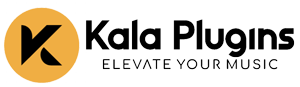
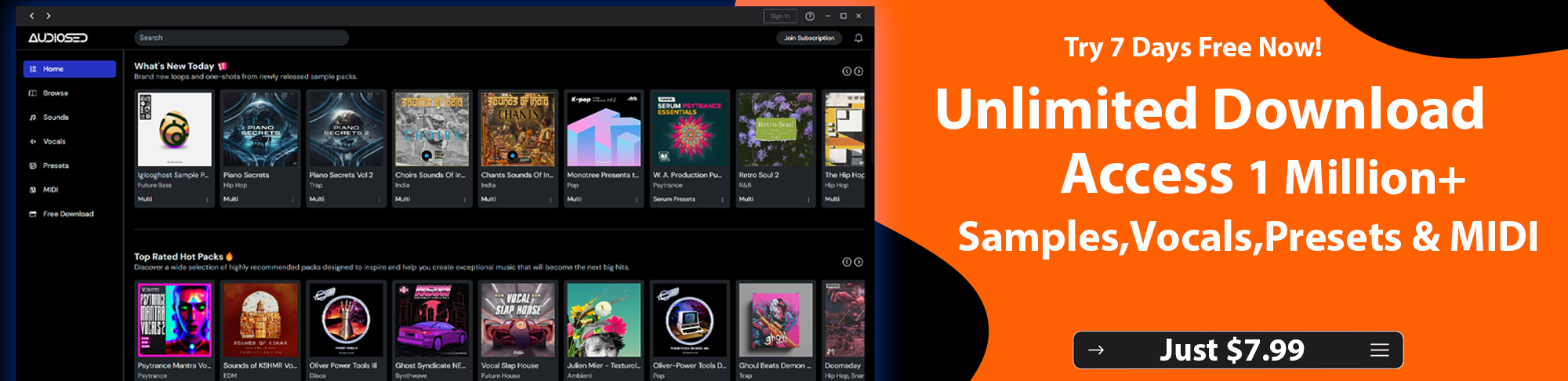



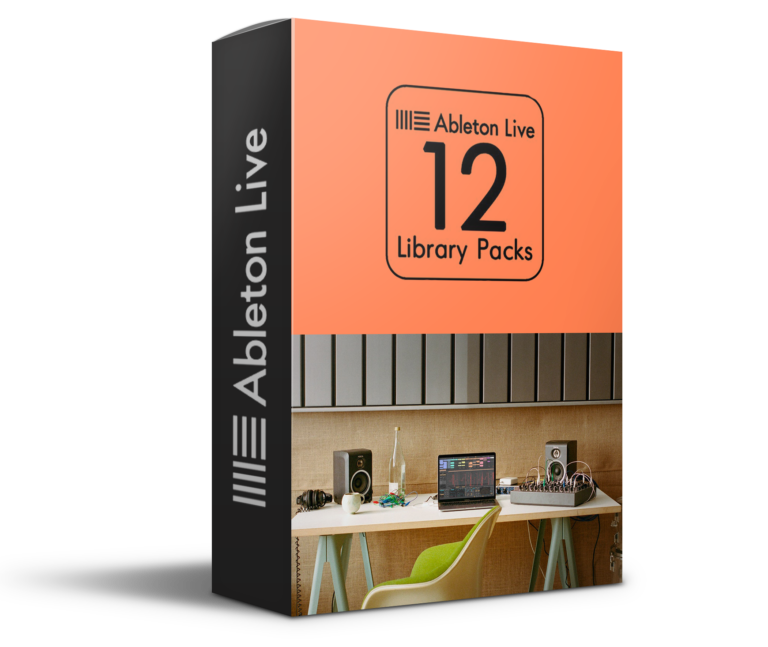






Leave a Comment
Your email address will not be published. Required fields are marked *