Tech Specs (MAC & Windows)
- Software Type: Music Software
- Platform:, MAC & Windows
- Upgrade/Full Version: Full Unlocked
- Download/Boxed: Download
- License Type: Lifetime Activation
- OS Requirements – PC: Windows:11,10
- OS Requirements – OSX: MacOS 11 Big Sur, 12 Monterey, 13 Ventura
Organize your music with virtual crates and useful metadata
When it comes to managing your music, you couldn’t ask for a better copilot than Serato DJ Pro. Organize your music into crates for different gigs, complete with album art. You’ll get full access to your iTunes library and whitelabel.net files right off the bat too. You can even set up keywords, such as genre or BPM, to sort your music into smart crates that auto update, or toss new files into the Prepare Crate for further review. Serato DJ Pro can even call up a history of what you played in recent gigs, which is a real bonus if you need to turn in lists for royalty tracking.
See your music in motion in the refreshingly clean interface
One of the coolest things about digital DJing is the ability to see your music in motion, but Serato DJ Pro takes that concept to a whole new level. Each of Serato DJ Pro’s four Virtual Decks provide you with all the key track information you need, complete with BPM, track progress, pitch info, and more, and large jog dials spin, providing you with reference points for scratching and beat juggling. You also get large and colorful waveform displays that range from red for bass to blue of treble sounds, and since they line up next to one another, you can follow the transients to ensure that your tracks are truly locked to the beat.
Master time with cues, loops, sync, and quantize functions
DJing is all about time and timing, and Serato DJ Pro puts the essential time-control functions you need right at your fingertips. If you use a lot of cue points, then you’ll love the way Serato DJ Pro lets you display all eight cue points, complete with unique names, at once. The same goes for loops and auto loops. If manual beat matching isn’t your thing, Serato DJ Pro’s Sync function will free up your time and save you the stress of fiddling with the pitch slider. Quantize mode is also a magical thing if your timing is less than perfect, automatically triggering cue points and loops in time to the beat. And you can spare yourself the embarrassment of a bad dismount, by kicking in Slip mode, which lets you scratch or juggle cue points to your heart’s desire and jump a head to where your track would be when you’re done.
Get creative with the onboard sampler and iZotope effects
Want to shake things up? Serato DJ Pro’s onboard SP-6 sample player and integrated iZotope effects offer more creative flexibility than a table covered with expensive DJ hardware. The SP-6 hooks you up with four banks of six samples each. In Advanced mode, you can tweak every little detail about how your samples play back, and in the Simplified mode, all the extraneous you don’t need to perform tuck neatly out of sight. The effects section comes loaded with all the staples, including delays, reverb, flanger, distortion, filters, and more. You can pick up additional effects packages too, and since they’re all made by iZotope you know they’re going to sound good.
Expand your domain with powerful iOS control apps
Between its plug-and-play compatibility with a wide range of popular DJ hardware, and it’s near-universal MIDI compatibility, Serato DJ Pro really lets you get the most out of your gear. One additional way Serato DJ Pro lets you take advantage of the equipment you already have is its iOS integration. When you load up the Serato Remote app on your iPad or Serato Remote mini app on your iPhone or iPod touch, you’ll be able to take control of nearly any Serato DJ Pro functions without reaching for your mouse or your DJ controller. These apps are the perfect solution for elaborate DJ rigs, and you’ll find countless ways to put them to work.
Serato DJ Pro Digital DJ Software Features:
One of the world’s most popular digital DJ applications for use with a wide range of compatible hardware
Easy-to-use and extremely flexible user interface lets you keep your display clutter free while accessing all the tools you need
Powerful song organization and management options let you built virtual crates, log history, and automatically sort your tunes
Cues, loops, sync, and quantize functions all make getting the perfect timing in your performances easy
Slip mode lets you preform crazy turntable tricks and cue point juggling, without losing the beat
SP-6 sample player provides you with 24 sample slots you can use to spice up your mix
Get even more creative with a full set of iZotope effects
Serato Remote and Serato Remote mini iOS apps provide powerful remote control capabilities
Requires compatible hardware from Rane, Pioneer, Numark, Novation, Vestax, and others
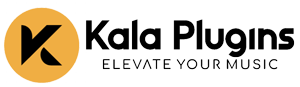
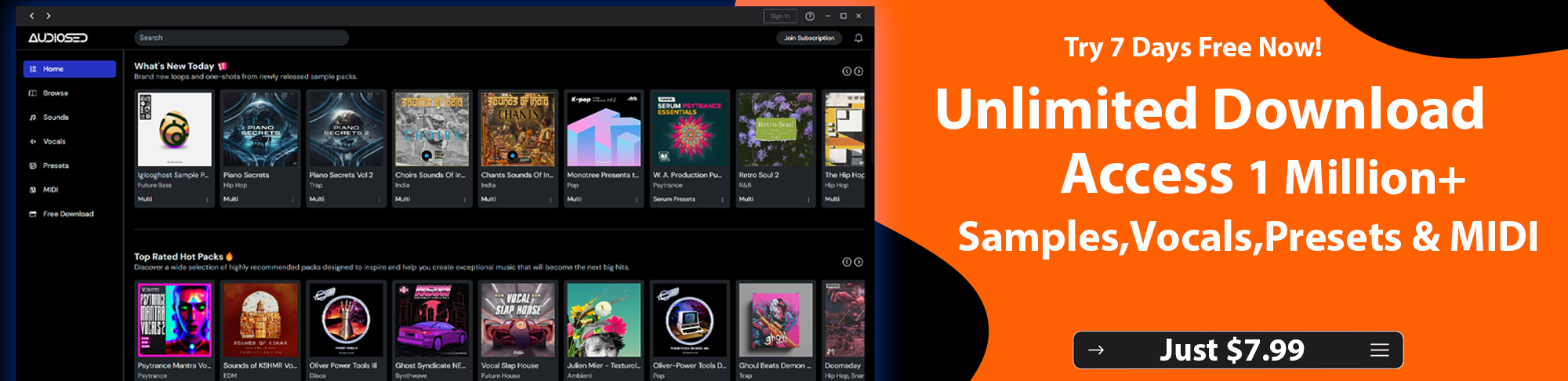
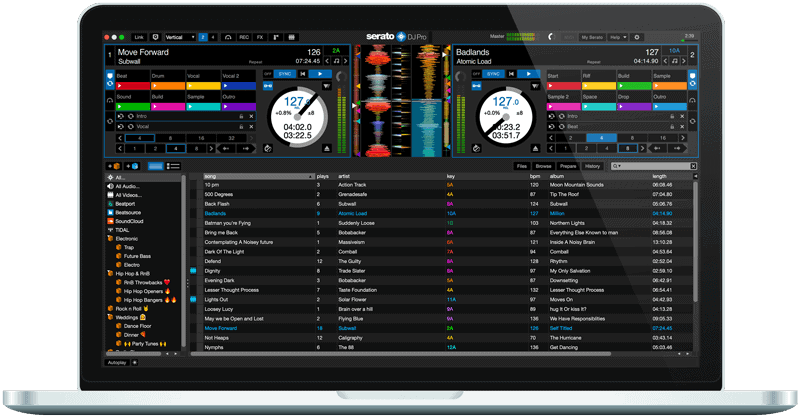


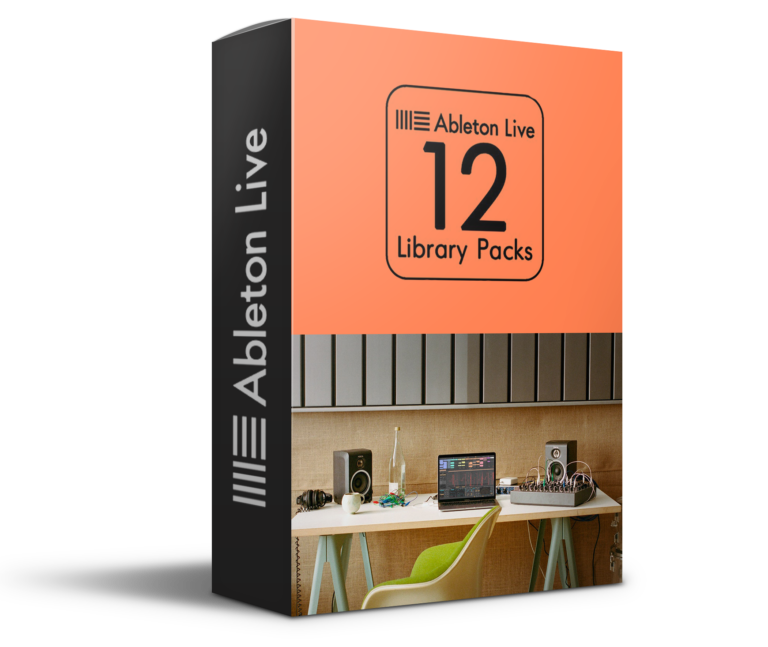






Leave a Comment
Your email address will not be published. Required fields are marked *