Product details
To Install & Use This Library Requires KONTAKT PRO You Have To Download KONTAKT PRO First From Our Website
HIGH-GLOSS VOCAL INSTRUMENT
Versatile vocals that hit different for pop, hip hop, R&B and beyond
Play with Riffs and Runs, chopped vocal lines mapped to scales for natural sounding sequences
Explore 148 presets of vocal licks, stacked chords, and even bass and pad sounds, or create your own
Part of the Play Series: Great-sounding presets and real-time control in an intuitive interface
GLAZE Audio Demos
Discover GLAZE
BREATHE EASY
GLAZE delivers glossy vocal vibes on tap – from wide stacked chords and pads, to leads, bass timbres, and more. Recorded with a diverse range of live vocalists, it can do up-front vox duties on lustrous pop and silky smooth R&B, as well as processed melodics for hip hop and trap trickery. New Riff and Run presets let you create original vocal runs by combining chopped samples mapped to a scale, and preset macros make it quick and easy to add a little extra seasoning to your licks.
Originally a custom vocal instrument for collaborating with pop artists, GLAZE was built in collaboration with legendary engineers Curtis “Sauce” Wilson and Rochad Holiday after working with the likes of Ne-Yo, Ariana Grande, Will Smith, and Dr Dre.
The main page of the instrument gives you a simple interface designed to help you focus on playing. Quickly tweak sounds using the six assignable macro knobs.
The Sound Editor page lets you modify the individual sound sources (A/B) – giving you access to tuning, filters, panning, and envelopes.
Customize the effects chain of any preset with the Effects Editor. Quickly swap out effects using the dropdown menu, or change the order via drag-and-drop.
Quickly generate ideas with a flexible 16-step sequencer. You can also modulate up to six assignable macros such as filter or distortion.
Edit the assigned macro controls, control parameter ranges, change macro mappings and create your own custom controls from one dedicated page. The coloured macro dots give you visual feedback on your mappings for maximum ease of use.
Customize the instrument your way from the Settings page. Edit key ranges, adjust velocity curves, and more.
The main page of the instrument gives you a simple interface designed to help you focus on playing. Quickly tweak sounds using the six assignable macro knobs.
The Sound Editor page lets you modify the individual sound sources (A/B) – giving you access to tuning, filters, panning, and envelopes.
THE GLAZE STORY
Discover the story behind GLAZE and how it developed from a secret tool in Sauce and Rochad’s vocal engineering workflow into a part of the Play Series.
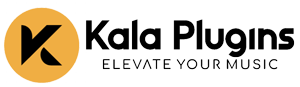




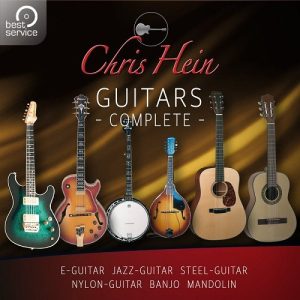
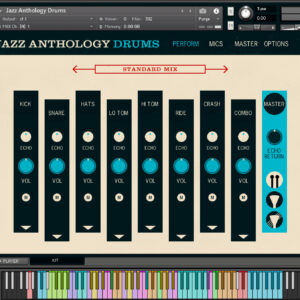

Madelyn North –
Loving the unique sound options and easy user interface, definitely worth the investment!
Zane Knight –
The sounds are unique and inspiring, but the interface can be a bit confusing at first.
Simon Vale –
I’m loving the smooth, glossy sound this instrument provides – great addition to my music production toolkit.