To Install & Use This Library Requires KONTAKT PRO You Have To Download KONTAKT PRO First From Our Website
The Kontakt Pack has been exclusively designed to work with Native Instruments Kontakt 5. Included in the pack is the Drumdrops Kontakt Instrument. We now have two builds of the Kontakt Instrument V1 and V2. Version 1 of the Instrument is included in the Kontakt pack of the following kits – The Yamaha Hybrid Kit, The 1963 Premier Outfit 54 Kit, The Mapex Heavy Rock Kit, The Yamaha Hybrid Kit, The Ludwig Super Classic Kit, The Gretsch 1960s Round Badge Soul Kit, the Rogers Big R Dub Kit and the 1970s Singerland Classic Rock Kit.
The instruments provide users with absolute control over all of the individual drum channels, allowing you to mix the drums exactly as you want them. Each insturment comes with a full mixer with auxilary sends, mute and solo. Both come with groove players allowing you to use our built in MIDI Loops. THere are loads of features for owners of V-drum kits and our version 2 instrument makes it possible for drummers to tweak all the cc data and MIDI maps to set the kit up exactly as they need it. This should now work with any E-drums.
Drumdrops Drums Bundles
- 1963 Premier Outfits 54 Drum Kit 3
- 1965 Ludwig Super Classic Kit
- 1970 Rogers Dub Kit
- Mapex Heavy Rock Kit
- Yamaha Hybrid KitThe Mixer SectionThe Drumdrops mixer gives you total control over the individual drums, cymbals and percussion. Each drum is on a fader giving you total control of the levels of the kit. Each channel can be solo’d, muted or panned and routed to seperate outputs in your DAW. Each fader is accompanied with an LED meter. You can easily scroll between faders 1-8 and 9-16. In the upper part of the mixer window you can change the view between the inserts (EQ, Dynamics and Tape), Reverb and delay sends, reverb and delay returns and the master section. Below the mixer you can navigate to the Drumkit page, Mic Mix section, Groove Player and MIDI Mapping page. You can also load and save mix presets.The EQ
All of the channels come with the standard Kontakt Equaliser which has a 4-band EQ and switchable fixed-bell curves on the low and high end bands. The midrange comes with adjustable Q settings.
The Dynamics
Each channel also comes with a Compressor and Shape control. The Shape tool is fantastic for changing the attack on the drums or reducing the resonance to stop those ringing drums. It is a great effect for bringing drums forward in the mix. The Compressor comes with all the usual controls you would expect in a decent compressor.
The Tape Control
Each channel also has a tape control. You can warm up the sound of each drum with an input and output control and there are also controls that effect the bias and style. You can re-order the dynamics stage between the compressor / EQ / Shape / Tape at any point.
The Auxiliary Sends
Each channel comes with four Auxiliary insert sends. The first two sends are fixed delay sends and the second two sends control the levels to the convolution reverbs.
Auxiliary Returns
There are two delays and two convolution reverbs per channel. Each of the delays can control the timing and feedback and it comes with controls for the hi cut and spread. The reverbs have a hi pass and low pass control and controls for pre and size. The convolution reverbs contain a large number of presets sampled from analogue devices such as Grampian Spring reverbs, EMT Plates, AMS reverbs, AKG Springs as well as some room comvolutions from a number of recording studios that Drumdrops uses.
Mic Mix
Mic Mix is a great feature for getting the best out of your mics around the kit. On each drum you can mix in the right percentage of the close mic, room mics and overheads. For example if you want fine tune the balance of the snare you can mix the ratio of the mics to change the ambience on the drum. The Kick and Snare channels also come with bleed controls. This is a very powerful feature for changing the sound of each drum.
The Drumkit Page
The drumkit page shows a full graphical view of the drum kit. On this page you can listen to each drum and the percussion, switch between snares, access the drum voice section and humanize section and change the velocity curves. The Drum voice section allows you to edit the attack, hold, decay and tuning on each drum and unload drums you dont want to use from memory. The humanize section allows you to add more realism to the kit by randomly changing the volume, velocity, tuning and timing of the hits. You can further change the sound of the kits by adjusting the velocity curves.
The Master Effects
In version two of the kontakt instrument we have totally redesigned the master fader section. The stereo buss now has four dynamics included. A stereo compressor, limiter, EQ and new Crush section. There is also included a Stereo width control and a L/R swap.
The Groove Player
Included is a MIDI Groove player. We have included a large selection of MIDI grooves covering a variety of genres. In the Vintage Funk Kit we have included 2594 loops played by a variety of our drumdrops drummers. 110 of these loops are Funk Loops played by Jan Kincaid. Once you have found a groove you like and selected it, you can drag it into your DAW.
MIDI Mapping
In version two of the Kontakt instrument we have completely overhauled the MIDI mapping. As usual we include a number of V-drum patches. Within this section it is possible to select whatever MIDI map best suits your needs whether that be General MIDI or a V-Drum map. We have worked really hard at the e-drum compatibility and for the Roland V-Drums and Yamaha DTX-900 this kit works perfectly. The Roland and Yamaha maps contain MIDI controller data for the hi-hats and in the case of the Rolands, for the snares to work. This may mean that you experience some unusual behavior with regards to the hi-hats if you choose to use these maps with any MIDI files that have not been recorded with an E-Kit. Our V-drum map supports Roland models TD-12, TD-20 and TD-30 but you’ll probably find that either of our E-Drum maps will work with most E-Drums on the market. If they don’t, you can use some of the new features in our instrument to make a custom map and make it work seamlessly with your E-Kit. Once you have changed it you can save it in any of the 5 customer presets. For more on the E-Drum compatability check below.
Maps Included:
Addictive Drums
BFD
Drumit Five
General MIDI
iMAP
Slate Digital SSD4
Superior Drummer
V-Drums (Roland TD-12, TD-20, TD-30 fully compatible)
Yamaha DTX-900Mix Snapshots
The Vintage Funk Kit ships with 71 snapshots included. A number of engineers have saved their own mixes of the kit which you can access by loading the snapshots. This is a great starting point if you want to quickly and easily get a different sounding kit and tweak it. You can save your own mixes using the save snapshot button. Why not save your own mixes and email us the preset? If we like what we hear we may add your preset to the kit.
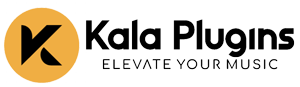
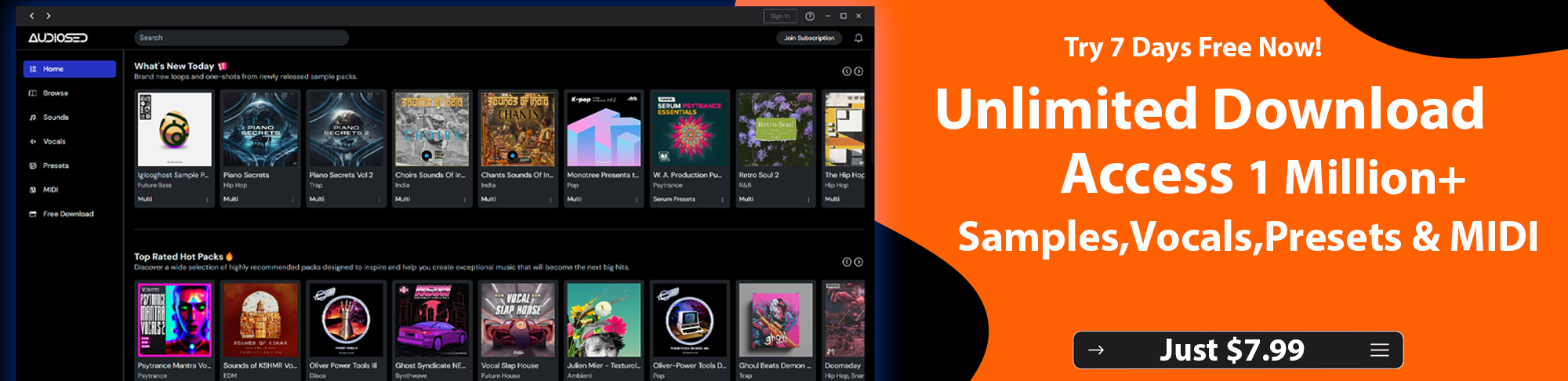



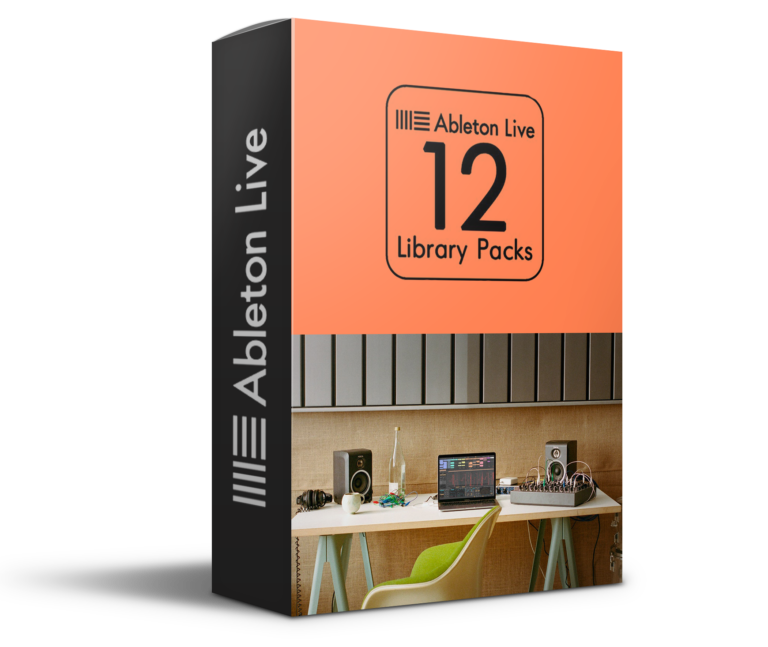






Leave a Comment
Your email address will not be published. Required fields are marked *