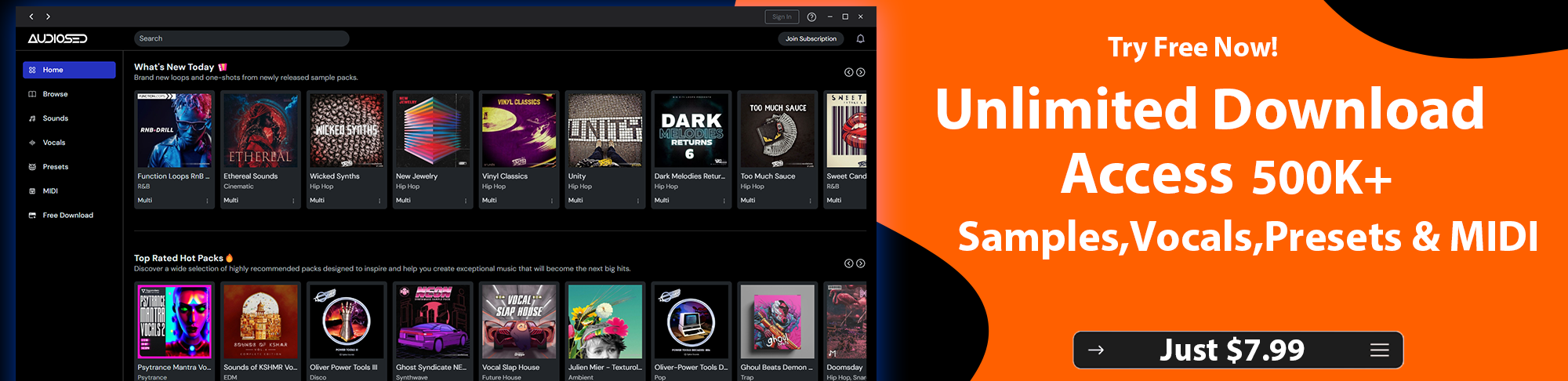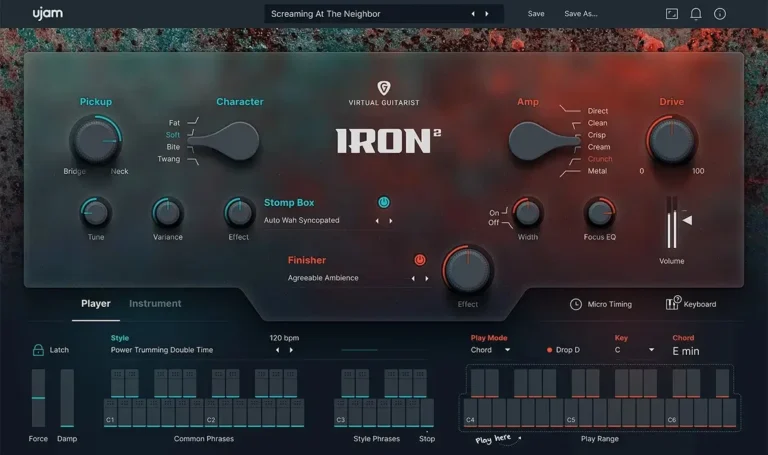Tech Specs
Software Type:MAC & PC
-
- Platform:Mac, Wundows
- Upgrade/Full:Full
- Download/Boxed:Download
- Bit Depth:64-bit
- Format:AAX, AU, VST2, VST3, NKS
- Hardware Requirements – Mac:Intel Core 2 Duo or higher, 4GB RAM minimum
- OS Requirements – Mac:OS X 10.11.6 or later Windows 10 , 11
- Manufacturer Part Number:OZ10ADV_RD
What’s new in Studio One 6?
Both the Professional and Artist versions of Studio One 6 come packed to the brim with a host of industry-leading features. Whether you’re podcasting, tracking, mastering, or sketching out a live performance, the new Smart Template feature significantly streamlines the creative process by instantly providing you with the exact tools you need right from the get-go. Next, the user interface has been reworked to be fully customizable, allowing you to completely restructure Studio One 6 to maximize efficiency. When you’re looking to sculpt and tweak the finer details of your next project, you’ll be sure to appreciate how many of Studio One 6’s built-in tools — including the autofilter and ProEQ3 — have been greatly upgraded from their previous iterations. Finally, the new de-esser, alternative panning modes, and virtual instrument sidechain support open up unlimited sonic possibilities.
Why choose Studio One 6 Professional?
PreSonus has seriously upgraded just about every facet and feature of Studio One 6; however, if you seek the full experience, many of the most impressive enhancements are only available in the professional version. From video capabilities to dramatically expanded audio tools, Studio One 6 Professional’s comprehensive feature set makes it a must-have DAW for the serious producer.
Lyrics integration: Studio One Six Professional’s new lyrics integration can add lyrics as a guidepost for your song, craft lead sheets for vocalists, or even fully shape out your next live performance! In both the Score and Piano view, lyrics are attached to notes either word by word or as syllables to give your vocalist (or yourself!) the most detailed arrangement of the words and melody possible.
Global Video Track: Looking to elevate your video content? Studio One 6 Professional’s Global Video Track is an intuitive way to add pictures and video to your project, accomplished with the same drag-and-drop functionality that’s made Studio One a modern classic. Versatile tools including cut/copy/paste, slip, time/edit locks, ripple, and duplicate provide formidable video-shaping tools within Studio One 6 Professional, providing you with the power and flexibility of a dedicated video editor, but all within the confines of Studio One 6 Professional.
Track presets: Plug-in and virtual instrument presets are an invaluable tool, but what if you could save every parameter of your track as a preset? Well, that’s exactly what the new Track Preset function accomplishes, saving either the entire track’s aspects or simply the parameters for your selected tracks/channels.
Vocoder: Studio One 6 Professional is loaded with legacy plug-ins from previous iterations, but the new Vocoder is an entirely new creation. By combining two input signals, the Vocoder creates a completely new sound that’s processed by several bandpass filters, transforming your voice (or any other signal) into a unique synth-like sound.
Advanced Mixer with Fader Flip: Upgraded mixer controls give you the power to control FX/bus sends, sidechains, and Cue Mix sends, directly from the main faders. What’s more, simply right-click on the desired send, select “flip,” and the entire send mix for the selected bus can now be easily controlled from the channel faders.
Mixer Channel overview: This feature provides a consolidated view of every channel parameter, giving you an instant and complete overview of your current project.
Instantly accessible audio production
Here at Sweetwater, we’re often asked what sets Studio One apart from other DAWs on the market. Our answer is always the same: it boasts an effortless and accessible workflow without compromising on studio-quality functionality. Studio One is equally suited for the novice as it is for the professional producer, and the simple drag-and-drop workflow allows you to create beats, tracks, or even fully mastered songs in record time. No manual diving or online troubleshooting — Studio One is perfect for musicians and producers who require a DAW with both instant accessibility and professional-level depth.
Simplified collaboration with PreSonus Sphere
Studio One 6 further improves functionality with PreSonus Sphere, making it a breeze to save, share, and collaborate with musicians across the globe! This cloud-based system allows you to access your projects anywhere, and it’s also a failsafe backup that ensures you never lose your data. You can even directly invite others to collaborate on a specific project — even if they’re not a PreSonus Sphere or Studio One 6 user! Plus, Studio One 6 provides an intuitive way to search, explore, and download any PreSonus Sphere content.
PreSonus Studio One 6 Professional DAW Software Features:
New to Studio One 6:
Smart templates provide you with all the tools you need for your next project right from the get-go
Customizable user interface allows you to restructure Studio One 6 to optimize your workflow and maximize efficiency
Upgraded ProEQ3 and autofilter to fine-tune your audio tracks
New plug-ins, including a de-esser to reduce vocal sibilance or any other high-frequency sound
Sidechain support for greater flexibility when using virtual instruments
Improved start page for neat and easy organization of various projects
Alternative panning modes — balance, dual, or binaural — to give your listeners a more immersive audio experience
Note controller support for Mai Tai, Sample One XT, and Presence XT
New to Studio One 6 Professional only:
Lyrics integration to add words to your next song, craft lead sheets, or sequence your next performance
Global video track eradicates the need for a dedicated video application, allowing you to add and edit videos/pictures to your project within the confines of Studio One 6
Track presets to easily save and recall every single aspect of your track (or a selected number of channels) as a recall-able preset
New Vocoder plug-in combines 2 input signals and several bandpass filters to transform your signal into a synth-like texture
Advanced mixer controls and Fader Flip enhance your mixing experience
Mixer channel overview gives you a quick and comprehensive view over all your channel parameters
Other Studio One 6 Professional features:
An accessible, easy-to-use DAW that lets you compose, record, produce, mix, master, and perform
Intuitive 1-window environment with simple drag-and-drop functionality and multi-touch support
Unlimited audio and instrument tracks, advanced automation features, virtual instruments, buses, and effects channels
Console Shaper emulates the sound of an analog console with control overdrive, noise, and even true channel crosstalk
Arranger Track with innovative Scratch Pads
Build unique sounds with Multi Instrument and Extended FX Chains
Chord Track manipulates audio and note data of any or all tracks for Harmonic Editing and song prototyping
Patterns allow for intuitive drum and melody composition via classic step sequencer UI
VCA Faders that act as group faders for any number of tracks
Pristine sound quality with native 64-bit resolution and support for up to 768kHz audio
Integrated mastering suite includes automatic mix updating, DDP, Redbook CD burning, and digital release
Use Pro Tools, Cubase, Sonar, and Logic shortcuts or create your own
Compatible with ASIO-, Windows Audio–, and Core Audio–compliant audio interfaces
Integrated online Cloud Services include the PreSonus Shop, PreSonus Sphere, PreSonus Exchange, and bidirectional SoundCloud integration
Clip Gain Envelopes let you adjust volume dynamically on a clip-by-clip basis to avoid unnecessary compression or limiting
Aux Channels allow external audio sources to be fed into the mixer, without the need to create audio tracks
Key Switches are filtered and excluded from any type of playback processing
Note Controllers support and MIDI Polyphonic Expression
Back to navigation